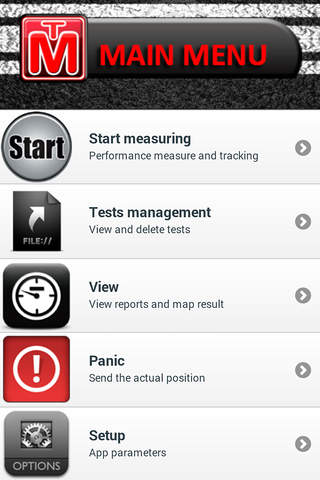Performance Meter PRO app for iPhone and iPad
Developer: Eventronic Systems, SL
First release : 28 Sep 2013
App size: 16.15 Mb
What is the application Car Performance Meter PRO?
It is an application that makes a combined use of GPS and accelerometer to capture, store and display various physical parameters of the vehicle, car or motorcycle, such as speed, acceleration, engine output and braking force, that is, the performance of the vehicle. Also saves all data and travel route , and may be viewed later, export to gpx route or share the report of all results .
Battery use disclaimer
Continued use of GPS running in the background can dramatically decrease battery life.
Performance measures include:
Acceleration (0 - 60, 0 - 100, 0 - X config, mph or kmh)
Elapsed Time (1/4mi, 1/8mi, 0 - X meters config.)
Max. Power in H.P.
Top Speed.
Max break force.
Max acceleration
Multiple tests
Plot all this data on map, with coordinates, time and measure
Export to gpx.
Share gpx or test result.
We welcome suggestions on design, car brand and language.
What is the working principle ?
Through the speed obtained with the GPS and acceleration through filtering algorithms and mathematical formulas are obtained thrust data and retention, which combined with the weight and other forces, we obtain the estimated vehicle power. Calibration is not required and the position of the terminal does not influence the results.
What can I do with this app ?
Instantly share your location by pressing the panic button, especially useful in case of emergency or accident.
Share your track when create gpx file
You can use it as a simple speedometer that works in Km or miles.
You can calculate the acceleration of 0-100 (or any value configurable) .
You can calculate the acceleration of 0-400 meters (or any value configurable)
You can display real-time vehicle power in HP.
You can use to store tracks.
Stores the force of acceleration and braking force in Gs and m/s2
You can view graphs of all or part of the route, the values of speed, power, acceleration and braking ( PRO version only ) .
You can look on the map the route and points of the maximum values of power, speed and braking.
You can export the GPX format route (in PRO version)
You can share or send via email all the results report.
How is it used?
First enter the setup screen and set the weight of your vehicle, the front section of it and the drag coefficient or CX. These values can consult online or if you do not know, leave it in default. Weight is the most important and that data is readily available.
Select the type of vehicle, and the measure in miles or km. When you finish putting the data in the bottom of the window click the save button and exit.
Then from the main menu push the Start measuring button and travel!
It is recommended to turn on the gps manually and disable tracking gsm wifi networks or repeaters.
In the measurement screen are three buttons at the bottom. The reset is used to reset the counters to zero and restart all measures. The central labeled as Stop and Save stop all measurement functions and stores them in memory to be consulted later. The one on the right goes to the main menu.
Have fun!
Key words: speed, speedometer, power meter, speed meter, performance, performance meter, car power, tracking, track, power, car power, engine power, gpx
Latest reviews of Performance Meter PRO app for iPhone and iPad
I recently bought an Audi TT and wanted to see how itd work so I tried it out. It is really great and has graphs of HP, speed, and braking. G-Force tracking in both accel and decel too.
No global ability to change between metric and English units so part of the it is in English and part is in metric. In the advertisement it said you would have the option to input the type of car you have but that ended up being telling it either you had a car or a motorcycle. Not the ability to put in for example that you have a Corvette with the speedometer read out of 200 mph which it also does not give you that ability it stops at 180. Not very well thought out at all.First time I used it locked up and that was the end of it. I want a full refund or I will deny payment on my card at the bank. Waste of time. I loaded it on my iPad using the latest IO operating system.